Quick and easy setup process.
To begin participating simply create a Looked profile, and start submitting IDs. Our process can be broken down into two (2) simple steps.
Create a profile
Create a Looked@ profile by entering your profile information when registering. You can have multiple profiles for your existing account. Profiles can be marked anonymous, private or public.
Submit your IDs
Submitting identifiers is an important step that makes it possible for users on the network to connect, communicate and interact with your profile. You can submit various IDs in a variety of ways as listed below:
Online
- Select objects online from a preselected list
- Enter your own list of IDs from your environment
- Bulk upload of objects online
- Email your list of IDs
- Database upload, XML, JSON and CSV files
- Instant Messaging
Offline
- Regular Mail or Fax your list
- Text your objects
- Submit a DVD, Thumb drive or CD files
- Photography
- Custom generated stickers
Contact an Agent
- An agent will come to your location to gather object information
- Phone
Some initial object types to submit include:
- Products - electronics, food, clothes, shoes, devices, cars, jewelry
- Services - general contractor and professional services
- Companies - workplace, stores visited, restaurants, business
- Websites - visited, owned, frequent
- Personal - health, likes and dislikes, responses
- People - relationships, co-workers, family, friends
- Places - daily locations, visited, visiting, events, towns, cities, locations (lat/long)